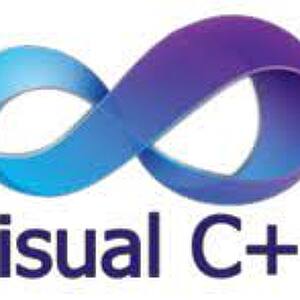 MFC - 다이얼로그(Dialog)에 상태표시줄(CStatusBarCtrl)을 표시하기
Header public: CStatusBarCtrl m_StatusBar; CPP m_StatusBar.Create(WS_CHILD | WS_VISIBLE | SBT_OWNERDRAW, CRect(0, 0, 0, 0), this, 0); int strPartDim[4] = {180, 300, 300, 450 - 1}; m_StatusBar.SetParts(4, strPartDim); m_StatusBar.SetText("테스트1", 0, 0); m_StatusBar.SetText("테스트2", 1, 0); m_StatusBar.SetText("아이콘", 3, SBT_NOBORDERS); m_StatusBar.SetIcon(3, SetIcon(AfxGetApp()->LoadIcon(IDR_MAINFRAM..
2015. 2. 2.
MFC - 다이얼로그(Dialog)에 상태표시줄(CStatusBarCtrl)을 표시하기
Header public: CStatusBarCtrl m_StatusBar; CPP m_StatusBar.Create(WS_CHILD | WS_VISIBLE | SBT_OWNERDRAW, CRect(0, 0, 0, 0), this, 0); int strPartDim[4] = {180, 300, 300, 450 - 1}; m_StatusBar.SetParts(4, strPartDim); m_StatusBar.SetText("테스트1", 0, 0); m_StatusBar.SetText("테스트2", 1, 0); m_StatusBar.SetText("아이콘", 3, SBT_NOBORDERS); m_StatusBar.SetIcon(3, SetIcon(AfxGetApp()->LoadIcon(IDR_MAINFRAM..
2015. 2. 2.